- Error
-
Help Section
Rotating Titles and Copy in Ads
- AUTHOR:
- Administrator
- DATE ADDED:
-
28 December 2016
- LAST REVISED:
- Wednesday, 4 february 2024
- HITS:
- 2889
- RATING:
-
- VOTE THIS:
-
 - - 
- FAVOURED:
-
0

ANSWER
For a complete list of variables/symbols available, click here> | Directions: | It should look like this: | This example shows you how to use the many variables that the CL Auto Poster uses to give you greater flexibility for your ads. By looking at the screenshot to the right(click to enlarge), you will notice the ad uses the following variables: - !title
- !rotate
- !location
Each variable has its own use. To see the full list of variables and their uses, goto the POST tab on your CL Auto Poster software and scroll down the page, or click here. A quick explanation of the above variables is as follows: 1. !title - By putting this variable in your ad, you have the option to rotate through titles for each ad campaign that is posted in more than one location. In the screenshot to your right, you will see that there are three titles inserted into the !title variable. In the example, there are three cities that will each have one ad posted in the For sale auto parts category. Each of those ads will have a different ad title because we inputted three different titles in the !title variable. Please NOTE that you don't have to fill in the title field inside the CL Auto Poster software, you may leave that blank if you are using this !title variable. ALSO, there is no limited to the number of titles you can put inside the !title variable. 2. !rotate - This is the best way to make each ad unique. It is recommended to use this at the bottom of every ad as a closing sentence for your ad. This way each ad will have a different sentence which will make it unique. The software will rotate through the list inside the !rotate variable and will type one of the lines into each ad, consecutively. ALSO, there is no limited to the number of lines you can put inside the !rotatevariable. 3. !location - putting this variable into each ad will tell the software to automatically insert the current location of the ad into each Location text field when it is posting. This keeps ads relevent to the city they are being posted in. NOTE: The proper use of each variable is vital. Each variable must have open and close curly brackets { } and if there is information that you are supposed to fill out between those brackets then you must separate each phrase with the verticle line character | which is attainable by hitting SHIFT and BACKSLASH(above enter Key). | 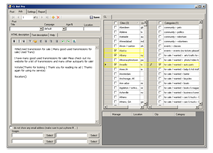
click the image to enlarge it |
Category
Software Use and Responsibility: As owner of Craigslist Auto Poster you are responsible for the the use of this software as noted and outlined in our disclaimer. Craigslist Auto Poster is not designed nor intended to be used as a spam tool, though rather a ad management tool for you to post, edit, and delete your listings with Craigstlist.org.
|
|