General Email Help
NOTE:: To avoid this step: you can right click on 'log in to craigslist' button in the email from CL in your posting email Inbox to copy CL onetime link and paste it into app's browser address bar manually (replacing any url there, like https://accounts.craigslist.org/login) and press Enter to log in
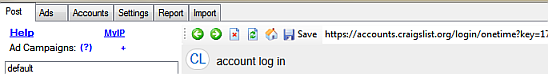
.
For help with using a Single Email,
Click Here For help with multiple emails,
Click Here For help with catch-all emails,
Click Here
POP3/IMAP Email:
POP3/IMAP Email is a method of being able to check your email through means other than logging into your main email providers website. The CL Auto Poster uses POP3/IMAP email to automate the posting process for the end user on craigslist. POP3/IMAP server should be auto detected by email by default. Below is a list of the most popular email providers to setup it manually. Simply click on the link to view that providers POP3/IMAP settings. If your provider is not listed you must contact your provider and ask for their POP3/IMAP settings or simply create a free Gmail (google mail) account which is what we recommend.
I am using:
GMAIL:
| Settings: | It should look like this: |
POP3: gmail (Optional)
Username: JohnDoe or Username: JohnDoe, YourRecoveryEmail@anydomain.com
Password: 12345 Press Bug Report on the bottom left corner of post tab to create a new ticket with your logs attached if Autoposter fails to verify GMail via web interface otherwise you need manually go into your GMail account settings and ENABLE OAuth access. For instructions on doing that click here. |  |
OUTLOOK and HOTMAIL:
POP3: pop3.live.com:995:ssl (or outlook.office365.com:ssl:995 for office365)
Username: JohnDoe@outlook.com
Password: 12345
IMAP: imap-mail.outlook.com:993:ssl
Username: JohnDoe@outlook.com
Password: 12345
Please know that if you are going to use Outlook mail, you must manually go into your account settings (Settings > Mail > Sync email) and ENABLE POP3 access. For instructions on doing that click here.
YAHOO:
POP3: pop.mail.yahoo.com:995:ssl (Optional)
Username: JohnDoe@yahoo.com
Password: 12345
For instructions on resolving issues with it click here.
AOL:
POP3: pop.aol.com:995:ssl
Username: JohnDoe@aol.com
Password: 12345
LYCOS:
| Settings: | It should look like this: |
POP3: pop.mail.lycos.com
Username: JohnDoe@Lycos.com
Password: 12345 |  |
MAIL.COM:
| Settings: | It should look like this: |
POP3: mail.com
Username: JohnDoe
Password: 12345 |  |
NETSCAPE:
| Settings: | It should look like this: |
POP3: pop3.isp.netscape.com
Username: JohnDoe@netscape.com
Password: 12345 |  |
EARTHLINK
| Settings: | It should look like this: |
POP3: pop.earthlink.net
Username: JohnDoe
Password: 12345 |  |
NETZERO
| Settings: | It should look like this: |
POP3: pop.netzero.com
Username: JohnDoe
Password: 12345 |  |
SBC AMERITECH
| Settings: | It should look like this: |
POP3: pop.ameritech.yahoo.com
Username: JohnDoe@ameritech.net
Password: 12345 |  |
Other Email
| Settings: | |
Typically, most other email providers have a POP setting like this:
POP3: pop.myserviceprovider.com:995:ssl
Username: JohnDoe@myserviceprovider.com
Password: 12345
This is assuming you switch out 'myserviceprovider.com' with whomever your email provider is (it is pop.secureserver.net:995:ssl for GoDaddy or poppro.zoho.com:995:ssl for Zoho). If this does not work for you then you must contact your email provider to see if they support POP3 and if so, what their settings are. | |
Using a single email address
| Use: | It should look like this: |
| Alot of users of the CL Auto Poster use only a single email address when posting. This is typically neccessary when you are NOT wanting to post in many categories for the same ad. Should you choose to use a single email address for your postings, then select the option "E-Mail for posting" in the settings tab. The POP settings inside the 'Settings' tab must still be set up for this email account(we strongly recommend Gmail). This is discussed here |  |
Using multiple email addresses
| Use: | It should look like this: |
| The advantage to using multiple email addressess with your campaigns is that your ads are MUCH less likely to be flagged and removed by craigslist. The idea of using more than one email with the CL Auto Poster is rather simple. The emails you see in the box to the right are emails at GMail.com which are setup to FORWARD all email received to another specified email address, which is the main email(not setup for forwarding) to be used in your settings above this section. If you were to go this route, we HIGHLY recommend creating multiple GMail accounts and set them up as a forwarding account. Click Here to set up multiple GMail accounts |  |
Using Catch-ALL email addresses
| Use: | It should look like this: |
A Catch-All email address is an email address that "catches" all the email addresses sent to that domain. For example, if you owned www.craigslistprobot.com then you could setup in your domain control panel a Catch-All email address like "contact@craigslistprobot.com" which would capture any email sent to an email address at craigslistprobot.com even if that email address doesn't exist! So if someone sent an email to bobby@craigslistprobot.com then it would automatically go to contact@craigslistprobot.com. The beauty of this is when you use it with the CL Auto Poster (i.e. use email that starts with @ like @craigslistprobot.com), it will generate random email addresses @craigslistprobot.com for each different ad which will make each ad unique (with the exception of the catchall domain name), even though each ad email and response will still be sent to contact@craigslistprobot.com (If you use a "catch all" email address, and it is forwarding to a Gmail account then you should use Gmail settings in pop3 settings). See the picture to the right.
Note: CL can block your catchall domain and ask for phone verification. You should change your catchall domain or create gmail accounts. Please go here.
|  |
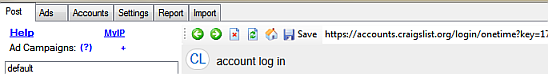 .
. 












